- Prospective borrowers will locate and click the APPLY NOW button on the Loan Officer’s website
- The APPLY NOW button on the Loan Officer’s website directs the borrower to the Peoples National Bank Log In screen for the Borrower Portal


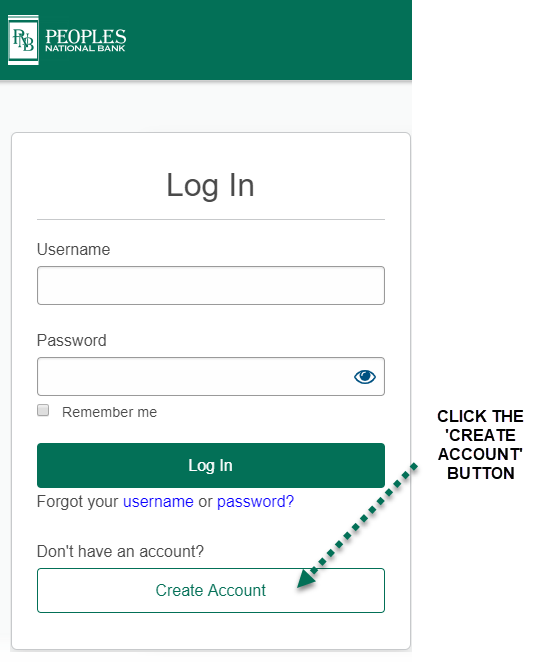
Borrower Experience for Email Verification...
NOTE: The email link for verification expires ONE HOUR after it is sent! IF THE EMAIL LINK EXPIRES, YOU MUST SEND AN EMAIL TO ENCOMPASS HELP TO HAVE YOUR ADMIN RE-ISSUE THE VERIFICATION LINK



Select the edit icon to edit your custom html